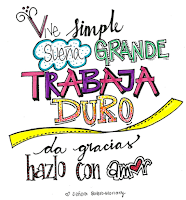If I wasn't a teacher I would...
Who am I kidding? I have always liked teaching, even when I was on my way to go to med school! I always led our study groups ;D
However, during this time at home, I have envied my friends with office jobs who now get to sit at home with lots of FREE time. All their posts of books, and book clubs and books and more books! How I wish I had time to read more BOOKS! Ok. Pitty party is O V E R!
My children have been having a BLAST reading SO MANY BOOKS! The days leading to our school closure, a couple of my co workers were very kind and let my children raid their classroom libraries so our stash of "
new" books is pretty fantastic!
Also, I am thankful that I did not give their kids all their book fair books all at once! They have been able to get these now one at a time!!!
So all these books have been great for my older kids, but my youngest (4yo) constantly needs ME to read to her. If you, like me, just don't have a million free hours to read with your little ones, then this post is for you.
This post is ALSO for you,
if you are a teacher who wants to share more stories with your students.
Here are some awesome website with cute Spanish books and stories!
1.The Spanish Experiment:
https://www.thespanishexperiment.com/stories/chicken-little
2. Spanish Mama's simple and cute fable stories!
https://spanishmama.com/fables-fabulas/
3. Spanish fairy tales from The fable cottage:
https://www.thefablecottage.com/spanish
4. Astronauts reading space themed stories!!
https://storytimefromspace.com/astronaut-annie-2/
5. Easy readers from Spanish Playground:
https://www.spanishplayground.net/easy-spanish-books-pdf-kids/
6. Scholastic's books and activities. All very engaging and fun
https://classroommagazines.scholastic.com/support/learnathome.html
7. For my college-aged students:
https://classroommagazines.scholastic.com/support/learnathome.html
8. Read conmigo: Their free sample is cute so I may be singing up for an account to check out more books.
https://www.readconmigo.org/library
9. Spanish leveled readers from Reading A-Z:
https://www.readconmigo.org/library
10. YouTube finds
https://www.youtube.com/playlist?list=PLfs5ju_X8bFbuTMgAFUjHQ3A0HAFgFu58
11. Maguaré. Stories and trabalenguas!
https://maguare.gov.co/leer/
**I am NOT affiliated with any of these companies. I have simply found their materials are well done and helpful for my kids and students**
Have you found other super awesome resources? Share them in the comments!
❤️Andrea
------ Connect with me -------